Whether you are a graphic designer, a creative or simply a freelance, no matter which is your field, you might be interested in reading this article. Our mission is to prove that email marketing works well for everyone, regardless of our jobs, and today we’ll focus on designers and creative people who earn money with their artistic skills in general. There’s literally an email marketing software for everyone.
Are you a web designer? Maybe a blogger, or a digital marketing enthusiast? Or a freelance artist? An entrepreneur that has created his own online business from scratch? Keep reading.
Your new golden rules
- Show off
That’s right: show off your work! As a creative, your portfolio may be mainly visual. If you want to grow your business, to boost your sales or to stand out from the competition, it’s not the time to be shy; show your work to everyone and brag about it! You never know where a sale can come from.
The way you actually communicate with people should also be creative, because as a designer that’s what they will expect from you. If you surprise your potential clients in your first contact with them, half of your job is done!
How can email marketing help you with this? We’ll discuss all of its advantages later on, but we’ll give you a hint: email marketing software offer templates that are perfect to communicate with clients. These include special elements that catch people’s attention… as we’ve said, we’ll tell you more about it later!
- Focus on your content
Valuable, quality content never goes unnoticed. Having a blog on your site where you give good advice about your field of study is definitely a good idea; it does require some time, but trust us, it’s worth it.
People will be attracted to your site because you offer free, helpful content and that generally means conversions and definitely web traffic. Studies show that having a content marketing strategy can raise your conversion growth up to 40%!
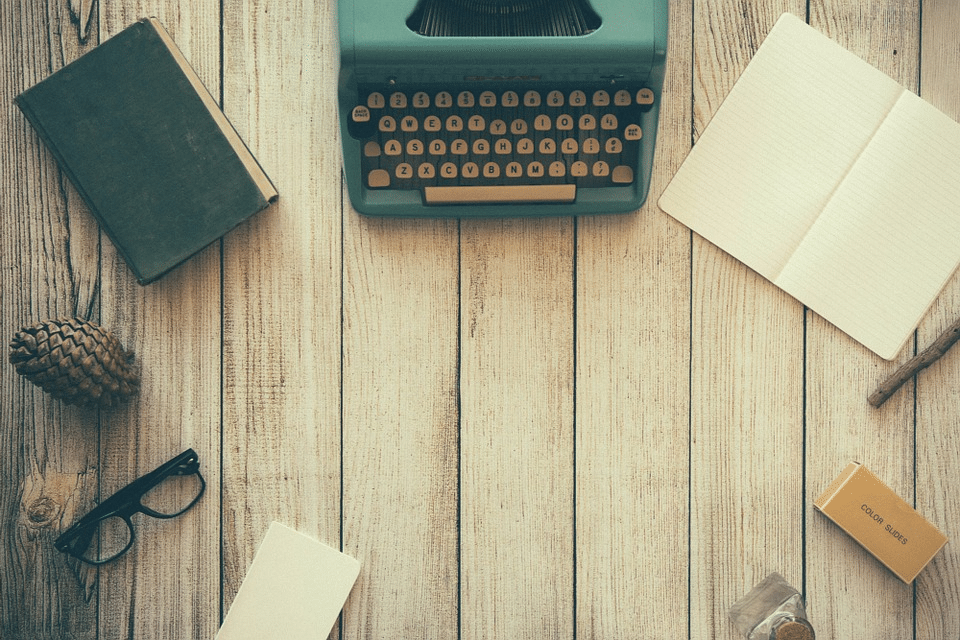
If you’re all about graphic design, don’t you worry, your content doesn’t have to be exclusively articles. Infographics are a great way to offer content while showing off your design skills. Moreover, they are becoming super popular, they are easy to read and fun to watch. Give them a go!
The best way to lead people to your beloved content? Well, let me see… you’ll have to wait a bit more to know!
- Share, share, share!
As many people as possible have to see your work if you want to gain new clients. How to do this? The answer is simple: share your work and your content every single day!
Social networks will be your best friends if you decide to take our advice; not only Facebook and Twitter, where you can share your news and inform yourself, but as you are creative, take advantage of the most visual ones: Pinterest and Instagram.
However, there’s another way to share your amazing work with your clients, and that is, of course, email marketing. Wanna know how? We’ll stop teasing you and finally talk about it!
Choose an email marketing software: it’s your new best friend
As we’ve hinted, email marketing can help you with everything we’ve mentioned.
First of all, it’s proved to be one of the best ways to improve your branding. Once you choose an email marketing software, you’ll see that it offers pre-built email newsletter templates. We know you’re a designer yourself and that you’re capable of creating your newsletters yourself, but trust us, they’ll save you some time.
Customize the template to your taste, and we recommend you to do it with your corporate colors. this way, your subscribers will recognize your newsletters every time they slide into their inbox. Periodically updating them is the best way of engaging them, and you are working on your branding at the same time.
Remember those special elements that catch people’s attention we talked about before? They are called Calls to Action and every newsletter should include at least one! They are those buttons that say “click here!” or “buy now!” and that lead the customer directly to the product or service they’re interested in on your webpage, making the purchase easy for him. This will definitely boost your sales!
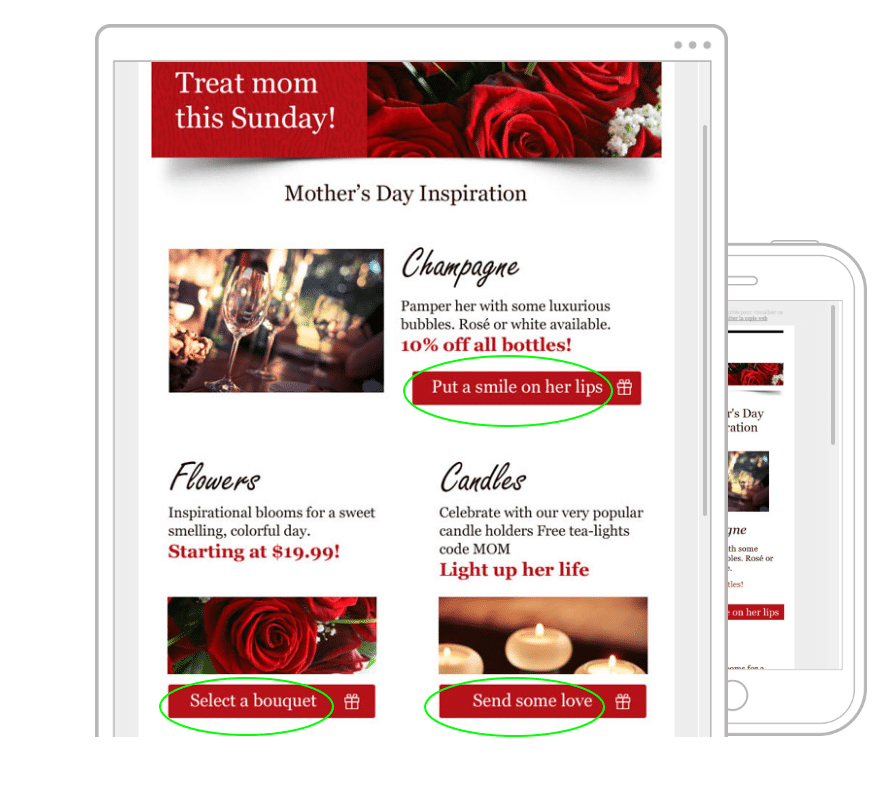
Secondly, remember that quality content is key. And a good way to promote it is having your WordPress blog synchronized with your email marketing software. This way, you can import not only your contacts but your content directly, which is so convenient.
Moreover, if it suits you better, WordPress itself has some email marketing plugins, for example, Jackmail; it will share your content with your subscribers every time you upload something, and you can, of course, decide on your sendings, so it’s as convenient as a mailing app but from your WordPress dashboard!
Lastly, we arrive to the sharing part. At this point it’s obvious, right? Email marketing is such a good way to share your work. It’s a unique way to address your subscribers, calling them by their name and giving them privileges like special discounts on your services.
You can also add your social media buttons at the end of every newsletter, giving your subs many options when choosing how to communicate with you. Easy peasy.
Bonus
These are only some of the advantages email marketing has to offer, but we’ll tell you a few more.
Apart from building and improving your online presence, so important if your business is online based, mailing is generally inexpensive, so you won’t have to spend a lot. Many email marketing software even offer a free trial, so you can test them before choosing your perfect mailing app.

It’s definitely a time-saving tool: just imagine if you had to manually send an email to each one of your subscribers. Your inbox would be a mess and you would probably be qualified as spam, so your visibility would be lacking and your work would go to waste. A good email marketing software takes care of this so you don’t have to worry about it.
Lastly, remember that we have to measure our work if we want to improve it; mailing apps offer statistics on your campaigns so you know which ones worked better and which ones didn’t, so you can make the necessary changes to your next campaign.
I now have WordPress connected to my mailing app…
Great, but now you may be wondering… where do I start? How do I actually create my newsletter from WordPress? Are there any tools or plugins that can make my life easier?
That’s why we want to offer you basic tips and tricks on how to design your perfect newsletter from there and which are the WordPress plugins that will make it look professional.
Our tips and tricks
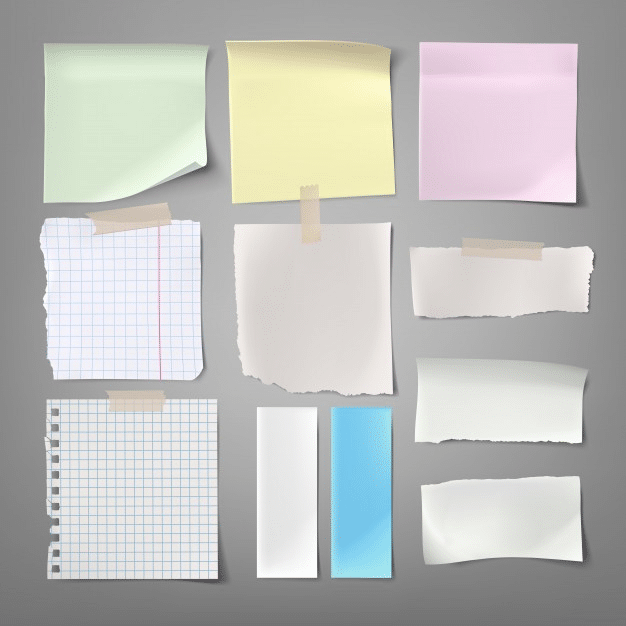
- Customize your content
We already talked about it, but quality content is not enough; it has to be your quality content.
Write useful content that has to do with your work. Do you sell a product? Write a tutorial on how to use it (or film a video tutorial!). Are you an artist? Use your skills to draw something different… what about a yummy recipe with your fabulous illustrations?
- Subject lines
Remember; they shouldn’t be too short (you can’t have a two words subject line!) or too long (readers get bored and tired of reading easily). Don’t write it in capital letters either! You won’t give a good impression to your subscribers.
Moreover, here is where you want to avoid the so-called “spam words” the most: free, money, offer… these words will make you look suspicious, and the spam filters will probably mark your emails as spam because of them.
Think of something original that catches your client’s attention instead; you are creative, so prove it!
- Keep it short
Your newsletter text should be short and concise; as we said, people quickly get tired of reading, and if you send a never-ending text we can assure you that they won’t bother to read it.
Get straight to the point: you wanna tell them any news? Just do so. You wanna offer them a special promotion? explain the promotion and how to achieve it and that’s it. Do you want to thank them for being loyal? A simple “thank you for being there” is enough!
- Same goes with pictures
Do not send 1.000 images with your newsletter; choose a few, edit them (are you a designer or not?) and there you go. Think about this; while your newsletter is loading in your client’s device, they will only see a blank space. The more images, the bigger the blank space. They will not wait for it to fully load if it’s gigantic!
- Responsive
Your campaign has to be responsive. Nowadays more and more people check their emails with their smartphone. Don’t you have the Gmail app installed on your own phone? Sure you do.
If your client opens your campaign in his smartphone and everything is a mess because the newsletter was not responsive, all your hard work will go to waste.
Luckily, you don’t have to worry about this; modern mailing apps offer templates that are always responsive, so just make sure to choose a good email marketing software and that’s it.
- Never forget the unsubscribe link!
By law, it is compulsory to give our subscriber the option to unsubscribe to our newsletter whenever he wants to. This is tricky because it’s easy to forget a link that is not exactly good for us.
However, again, thanks to mailing apps, this will not happen to you, because most of the email marketing software remind you or even include the link for you in your newsletters, so you don’t have to worry about that.
The best WordPress plugins

- Google Fonts / Google Typography
These two work in a similar way; they allow you to use more than 600 different types of font in your WordPress, so your posts looks a little bit more elegant, well thought and created, if possible!
- Starbox / Fancier Author Box
You may want to have all the relevant info about you in a nice way, so your readers know who wrote the content. You can place them in the beginning or end of your posts, and it’s an elegant way to state your authorship. It’s even more convenient for blogs that have multiple owners!
- WordPress popular posts
This plugin sticks a widget on your most popular posts; the most read ones, the ones that have more comments, the most visited ones… it’s free and if you know how to manage CSS you can easily customize it’s criteria.
- Akismet
This is an indispensable anti-spam plugin that will make your blog way safer; it will protect you from spam, in general, and in your comment section. It’s free if your blog is personal, but not if it has a commercial purpose; however, it’s quite inexpensive.
- Jetpack
Jetpack is an all-in-one plugin that’s worth taking a look. Moreover, before installing other plugins you may want to see if Jetpack has something similar to offer, as it includes more than 20 plugins. It offers statistics, the possibility to share through social media, contact forms… don’t sleep on it!
- Pinterest Badge
If you have to choose a social media plugin and you are creative, definitely choose Pinterest Badge, as Pinterest, along with Instagram, is the most visual of the social networks. This plugin will install a badge on your posts that will display your pinned images, your followers, the people you follow, etc.
To sum up
You are most likely convinced that email marketing is the tool you need to boost your design (or any kind of) business. It can help you as an entrepreneur, it can improve the visibility of your work by efficiently sharing it and it will let you get creative with your sendings. What are you waiting for?


