Covering the topic of SEO optimization most of the authors start with thorough keyword research, unique versatile content building around them, On-Page SEO, and link building. And they are absolutely right. All these are essential aspects of SEO.
You can find plenty of tips and advice on the above topics. So, the aim of this blog post is to highlight some technical points of your SEO efforts that stay out of the spotlight oftentimes. In other words, we are going to talk about technical SEO tips.
Yes, it’s time to get technical. If you are not an SEO pro, you might want to know what technical SEO is. In plain English, “technical SEO” is all about making sure that your site is set up to succeed. Although technical SEO won’t reveal itself as huge flashy errors hampering the performance of your content, it’s utterly important.
You should keep in mind that neglecting the technical points of SEO may lead to the bitter understanding that the rest of the work you’ve already done was absolutely worthless.
But please don’t worry, here come 14 technical SEO optimization tips to keep things running smoothly.
1. Create clear content hierarchy to funnel link juice around your WP resource.
Think well on your website architecture to allow PageRank effectively flow around it.
Ideally, every site owner wants every page on their site to be just a few clicks from the home page.

Don’t you want even more for your important pages? Don’t you want them to be accessible from various entry points because this will give them some extra ‘link juice’?
2. Are you using www. or non-www? Don’t use both!
This might seem obvious, however, the number of sites doing it wrong is surprisingly big.
Google is much smarter these days but it still might consider
- http://www.yoursite.com/url
- http://yoursite.com/url
as two separate and duplicated pages.
So you’d better pick either www or non-www and 301 redirect the one you’re not using at the moment.
Setting up canonical URLs could also be an option. But to be safe as houses, use a 301 redirect.
What else is worth doing is setting up the preferred domain in Google Search Console. You can do this just in a couple of clicks after verifying both versions.
3. Don’t forget to set canonical URLs to ZAP duplicate or similar content.
Add the canonical link element to set preferred URL for pages with similar content.
Here’s how such kind of link will look:
<link rel=“canonical” href=“http://example.com/the-defacto-version-of-the-page/”>
What pages may have similar content? For example, WooCommerce systems which allow filtering of categories by various attributes may automatically create multiple URLs with almost the same or very similar content.
4. Protect your sensitive content from spiders using robots.txt as an insecticide.
Don’t let Googlebot and other crawlers pry into the sensitive parts of your site (such as admin). Block them in robots.txt.
Don’t know how to do that? Take a look at this reading: robots.txt: The ultimate guide.
5. Use permanent (301) redirects for moved, or deleted WP pages.
It’s important to remember about 301 redirects to point old pages to new URLs. Use them always.
Don’t worry that a 301 redirect will cause the loss of some ‘link juice’ as Google has recently confirmed that 301s now pass full link value.
By the way, you can use a free WordPress Redirection Plugin called to manage your 301 redirects.
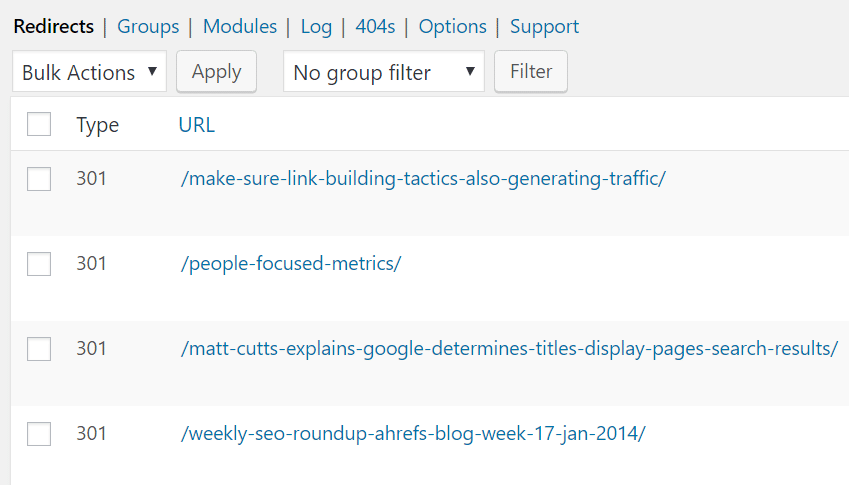
Did you read that Gary Illyes, a Google webmaster trends analyst wrote on his Twitter that 30x redirects don’t lose PageRank anymore? Though, it’s better to use 301 redirects when a page has been permanently moved.
6. Using a content delivery network (CDN) to serve your content is wise.
Most of the websites are hosted on a server located at some point of the world, it may be the US, for instance.
Now let’s imagine that someone visits your website from, say, the UK. What happens then? It’s easy to guess that data has to travel halfway around the globe. This results in slower page loading times, which is bad for SEO.
Good news is that CDN’s solve this problem creating cached copies of your website on multiple servers around the globe.
That is, when a visitor requests the page, it is being loaded from a server located closer to the user’s physical location, which speeds up the whole process.
Your site not only loads faster, it also saves on bandwidth costs.
Want to set up a CDN but don’t know how? CloudFlare is one of the easiest CDNs to set up and here you’ll find the instructions on how to do it.
7. Do you have an SSL certificate installed on your site? If not, you need to install it.
Have you considered moving your entire website to SSL? It makes sense because Google confirmed HTTPS to be one of the ranking signals, besides, it’s likely that in the future this will become an even more significant ranking factor.
In any case, any pages that capture user information should be safely encrypted.
Would you like to get a free SSL certificate for your WP site? You can use Let’s Encrypt for that.
8.Run a ‘site:mydomain.com’ search in Google to reveal potential indexing issues.
You can get to know how many pages Google has indexed for your site by performing the following search:
site:mydomain.com
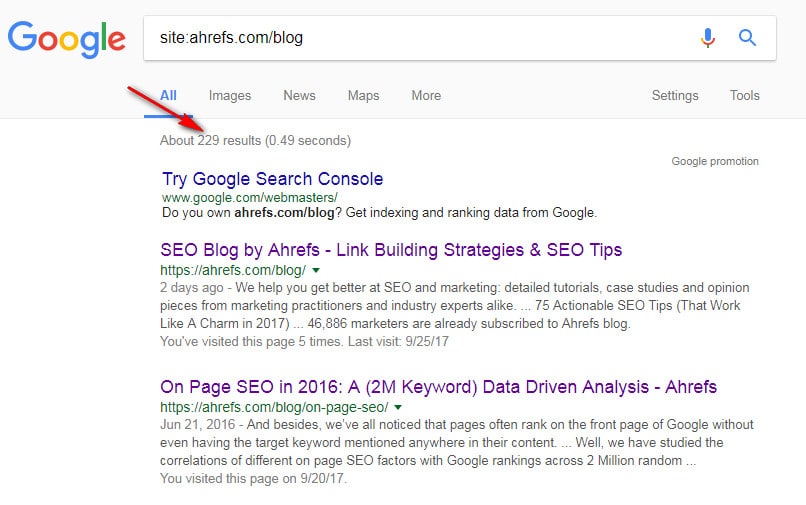
What is the number of pages Google has indexed for your site? Is it much higher or lower than you expected to see? This is a sign that you’ve got indexing issues and need to fix them.
9. Ask Google for advice on things you should fix on your website.
Have you ever turned to Google for help? Didn’t know that it can actually point you to the problems on your website and give recommendations on things you should fix/improve?
Ok, here’s a lifehack for you: just sign up for Google Search Console. The service is free.
Here are a few awesome practical things you can learn within Search Console you should know about:
Try to use the crawl errors report to find errors Google came across when crawling your site.
Crawl > Crawl Errors

Do you see any 404 (not found) errors? Resolve them by setting up 301 redirects for those pages.
If you see server errors, this might be a sign of something you’ll definitely want to look at. Such kind of errors may be the symptoms that your site is suffering from downtime.
Do we need to tell you that you should fix everything you can?
But that’s not all Google is able to tell you about…
Would you like to get quick recommendations on improvements you can make to your site’s SEO? Run the HTML Improvements report.
Search Appearance > HTML Improvements

Same thing, if Google is telling you to fix something, then just follow its advice.
10. You can help Google to crawl your site by submitting a sitemap.
Why may you want to add a sitemap or sitemaps? This way you will be sure that all pages on your site can be found. What’s more, you will be able to set crawl priority.
Crawl > Sitemaps
This isn’t critical if you have brilliant site architecture, but it is still the one to tick off the list.
Please bear in mind: the more help you can give Google the better!
It’s also a good idea to induce Google to recrawl a page as soon as you update it, so don’t simply wait for Google to recrawl it.
It will take you only a few clicks and the page will be re-cached almost immediately.
Crawl > Fetch As Google > Fetch > Submit To Index > Crawl only this URL > Go
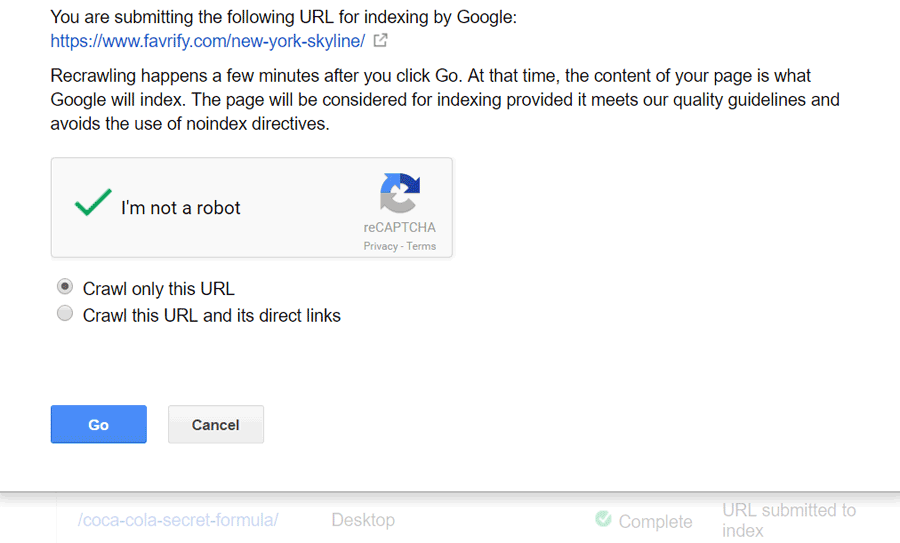
11. Thin content should be removed/minimised/deindex.
Google’s Panda algorithm has no mercy. It will penalize websites with too much thin/duplicate content.
What can you do to avoid the penalty? Either remove, minimise, or de-index it.
Add the robots meta tag with “content” set to “noindex, follow” to deindex thin (worthless) pages from Google’s index.
<meta name=“robots” content=“noindex, follow”>
Examples of pages you may want to exclude include tag and author archives on your WordPress site. However, be cautious using this tag.
12. Secure your site from hacks/inserted links.
This is distressing, but if your website gets hacked, your traffic will fall like a stone…
What’s even worse, Google may even remove you from the SERPs altogether, which means saying goodbye to organic traffic.
That’s why it is important to make sure that your website has not been hacked and that it is free from suspicious outgoing links.
You may use Sucuri’s free site check to quickly scan your site for hacks/security issues and find out if you are on any blacklists (i.e. McAfee SiteAdvisor).
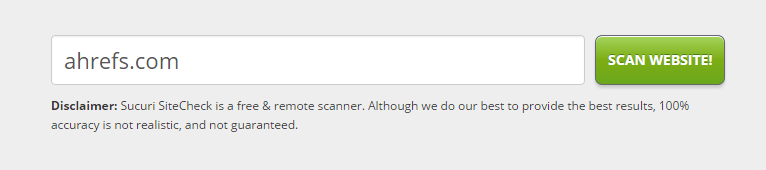
If unfortunately, you do have any issues, Sucuri also offers a paid clean up service.
13. Be aware of sudden drops in search traffic.
What may a sudden search traffic drop mean? Normally, it’s the first sign of SEO visibility loss, which may lead to a penalty as a consequence.
But don’t start to panic before you make sure that there’s nothing wrong with your site that might have caused the drop.
Answer the following questions:
- was your site down for a period?
- is your analytics tracking code installed properly?
- have you blocked search spiders by mistake? (such things also happen)
If everything looks ok, oops… then you’ve probably got some sort of penalty
BUT…
Even if you don’t have a penalty (yet), that doesn’t mean you shouldn’t care.
Traffic drops that align with Google updates are early indicators of algorithmic penalties.
You can use the free Panguin tool, by Baracuda Digital, to superimpose updates over your search traffic.

If you notice a correlation, it may be a sign of an existing or upcoming penalty, so you’d better call 911. Just kidding, this means you need professional help.
14. Watch out for manual penalty notifications.
What can be worse than a traffic drop? It’s a manual penalty.
What is it? A manual penalty means that someone from Google has actually reviewed your site (or link profile) and found something suspicious.
That could be:
- overly aggressive, or manipulative link building
- low-quality content
- suspicious outbound links
- unmoderated user-generated content
- manipulative use of schema markup
You are generally notified about manual webspam penalties by email and a message in Google Search Console.
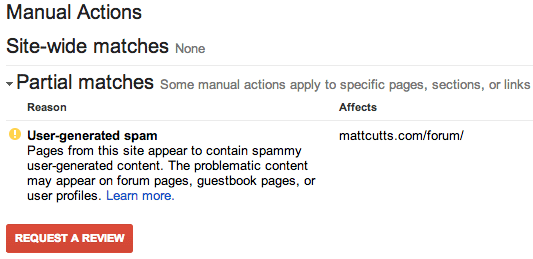
Source: Sitereach
Recovery from manual penalties is really knotty, so you should be super careful when removing links, de-indexing pages, and so on. If in doubt, hire an experienced SEO consultant.
Wind-up
We can endlessly talk about SEO tactics and strategies, give you best tips and advice that worked out for us but it’s time to wrap up this article, otherwise, it may fall under the risk of becoming too long to read.
In addition to everything said above, we would like to add a few final strokes to keep you ahead of the SEO curve going forward…
- Never miss a single opportunity to learn as knowledge is power and we need to keep the database in our heads up-to-date.
There are really plenty of decent SEO blogs ready to offer you free advice, so all you need to do is not to be lazy and take the most out of each opportunity.
We don’t call you to subscribe to the Ahrefs blog straight away, although, it’s a good start. But can’t help suggesting you check out our guide to learning SEO in 2017.
- Monitor industry updates and case studies on regular terms.
Nobody will argue the fact that things in SEO change very fast and you must keep your WordPress site up to date with those changes. Industry studies help a lot with this, too.
- Never give up and lose your temper.
Success rarely comes overnight. It takes time and hard persistent work for your SEO campaign to become effective, but the results are worth all your efforts and waiting time.
Studies have shown that SEO continues to provide the best ROI of any inbound marketing channel.
- Try to play on the safe side, read avoid shady tactics.
If you have a bad feeling about something, if something seems too good to be true, be sure it probably is. Bought backlinks are more expensive than you think.
- Always start with keyword research. You need to know what people are actually searching for in your niche before taking any further SEO actions. No guesswork here, rely on data only if you want to obtain a good result. You may use a keyword generator to simplify this task.
- Just be cool and don’t spam!
That’s pretty much of it. We hope the above technical SEO tips will be a good addition to the ones that have been already highlighted here or on other resources.
If you liked/disliked something about this article, please leave your feedback in the comments section. Have any other cool technical SEO tips that should be added to our list? Great! You know where to post them. Your personal success stories are also welcome.
Thanks for taking time to read this article and may your WP site stay in the Google’s top 10.
About the author
Helga Moreno is a passionate content creator and marketer at Ahrefs bold enough to believe that if there’s a book that she wants to read, but it hasn’t been written yet, then she must write it herself.

![SEO Optimisation Of Your WordPress Site [14 Technical Aspects]](https://templatemag.com/wp-content/uploads/smooth.jpg)
